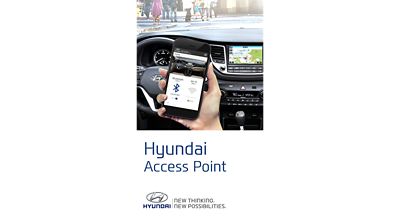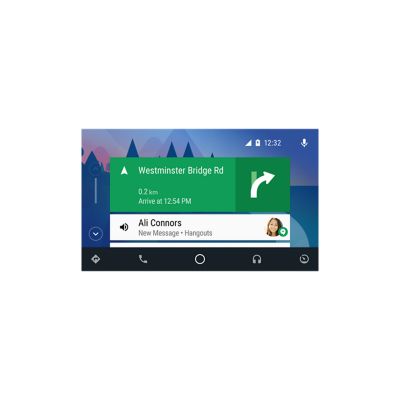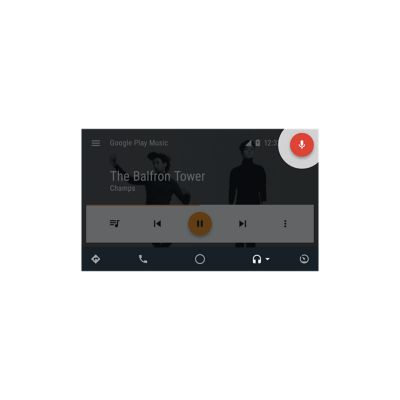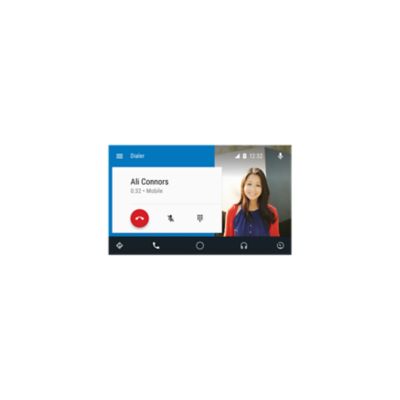Connectivity.
Connected on the move.
Stay in touch, informed and entertained. Wherever you’re driving, nobody makes connectivity easier than Hyundai. Control your vehicle from your smartphone – or with your voice via Bluelink® Connected Car Services. Enjoy app control of vehicle systems, online voice recognition and a wide range of Live services to make your drive more convenient and enjoyable.


When you think you forgot something, it follows you everywhere.
Introducing the Bluelink app with “Check Car Status“, so you can check everything on your Hyundai, from the door locks to air conditioning. And in case you forgot where you parked your car, just use the "Find my car" function within the app to get the exact location.

Bluelink® Connected Car Services.
Control your Hyundai from your smartphone – or with your voice. Bluelink Connected Car Services delivers seamless connectivity with online voice recognition and features to make your drive more convenient and enjoyable. A free 5-year subscription to Hyundai’s LIVE Services is included with the 10.25” AVN system. Enjoy access to real-time traffic, weather, speed control* and POI information.
LIVE Services.
Save time and reduce stress on the road. Hyundai’s LIVE Services provides you with real-time traffic information as well as speed camera alerts*, points of interest (POI), online search and weather conditions. What’s more, it now also lets you access real-time information on fuel prices and EV charging stations on your route, as well as On & Off Street parking and Hyundai dealerships. And you’ll always be able to cope with the unexpected by taking intelligent decisions that reduce stress, improve road safety and save you valuable time for the things you want to do.
Technology to enrich every journey.
LIVE Services is yet another reason to make your next car a Hyundai. It’s one of the innovative technologies available in one of the following models.
Simple and intuitive.
Easy to operate via your steering wheel controls or Voice Control, Android Auto brings all the best Google functionalities to your Hyundai navigation system.
Enhance your driving experience.
Get directions, make calls, receive messages or listen to your favourite music, all via the easy-to-use touch-screen in your Hyundai. Or talk to Siri for absolute hands-free control. It’s the safe, distraction-free way to use your iPhone on the move. Just connect your iPhone and your drive gets even better.
Technology that enriches every journey.
Android Auto and Apple CarPlay are another reasons to make your next car a Hyundai. They're available in the following models.