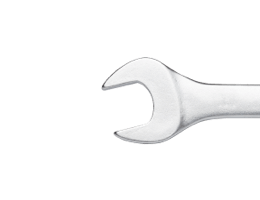Over the Air software updates.
Over the Air software updates*.
Stay ahead with seamless software updates.
Hyundai’s Over-the-Air (OTA) software updates keep your vehicle up-to-date, no dealership visit needed. When a new update is available, your vehicle downloads it automatically and notifies you via the infotainment screen. You choose when to install it. Just ensure the vehicle is parked and inactive, as it can’t be driven, charged, or accessed via the Bluelink™ app during installation. The process may vary in time depending on the update. Once complete, you’ll see a confirmation on-screen with a QR code for more details, or you can check the update info online. It’s a simple way to ensure your Hyundai always performs at its best.

FAQs.
-
You will need to ensure Bluelink™ is activated in your vehicle to receive OTA updates[P2]. Your car will download the latest software automatically while you are driving.
-
You will receive a notification through the Bluelink™ app (if account is linked to vehicle) or in the vehicle infotainment screen.
-
Depending on the update required, the time for software installation will vary. The update time will be displayed on the vehicle screen.
-
For safety reasons you will not be able to drive, charge (EV models) or use remote features (i.e; Starting your vehicle). Please read the OTA user manual for more details.
-
You can select ‘later’ on your vehicle’s infotainment screen if you are not ready to have the software installed. Please note you cannot cancel the software update once it has started.
-
You will get a notification via the Bluelink™ App or a message will be displayed on the vehicle infotainment screen. These messages will prompt you with further instructions on whether it is safe to drive the vehicle, or who to contact - Hyundai Customer Care, Hyundai Dealer or Roadside Assistance.
-
IONIQ 6 will be the first vehicle launching with OTA. Any previous models with or without Bluelink™ will not be compatible.
-
IONIQ 6 will be the first vehicle launching with OTA and this service will expand across the range of Hyundai vehicles in the future.
-
No. When the engine is turned off, the infotainment screen displays an 'Update Preparation Notification Window' and the update is executed by the Customer's Approval [Update Now button].
Disclaimers.
*Terms & Conditions apply. Refer to section 7 of the Bluelink Terms of Use for further details. https://www.hyundai.com/au/en/bluelink-manuals.
Bluelink™ is a registered trademark of Hyundai Motor Company.
[P1] Subject to Vehicle Connectivity.
[P2] Requires compatible device & app installation, third party info, mobile data, network reception and GPS signal to operate. Mobile usage at user’s cost. Not available in areas not covered by the Optus 4G/3G network in Australia or if services are disabled or terminated. Features and app are subject to change. For details see https://www.hyundai.com/au/en/owning/bluelink.