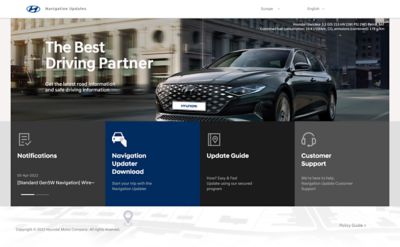Staying up-to-date is easy.
Take advantage of all the latest features and updates by keeping your Bluelink map & infotainment software updated to the latest version. With this guide, we’ll show you the three ways to do this: Over the Air (OTA)1, via USB, or with support from your local Hyundai retailer. 2
Over the Air (OTA)
Automatic over the air updates for IONIQ 5 & 6.

USB updates
Easy do-it-yourself updates via USB drive.
Getting started – quick guide for downloading updates.
Retailer update
Let your local Hyundai retailer update your software.
Find your preferred retailer.

FAQs
List of models
IONIQ 5
IONIQ 6
KONA
IONIQ 5 N
i10 (from 2024)
SANTA FE (from 2024)
i20 (from 2024)
BAYON (from 2024)
The Navigation Update should be performed with the engine running.
Caution: The update uses the vehicle's battery. Please ensure that the battery is sufficiently charged before starting an update.
The Navigation system may not work properly if the vehicle engine was turned off during the update. If the engine is started during an update, power to the system may be momentarily cut, which can affect the data transfer and file integrity.
The Navigation Update should be performed with the engine running.
Caution: The update uses the vehicle's battery. Please ensure that the battery is sufficiently charged before starting an update.
The Navigation system may not work properly if the portable device containing the update was removed during the update. If the engine is started during an update, power to the system may be momentarily cut, which can affect the data transfer and file integrity.
Updating navigation while idling may violate traffic regulations. Please be sure to comply with your local traffic laws before proceeding with the update.